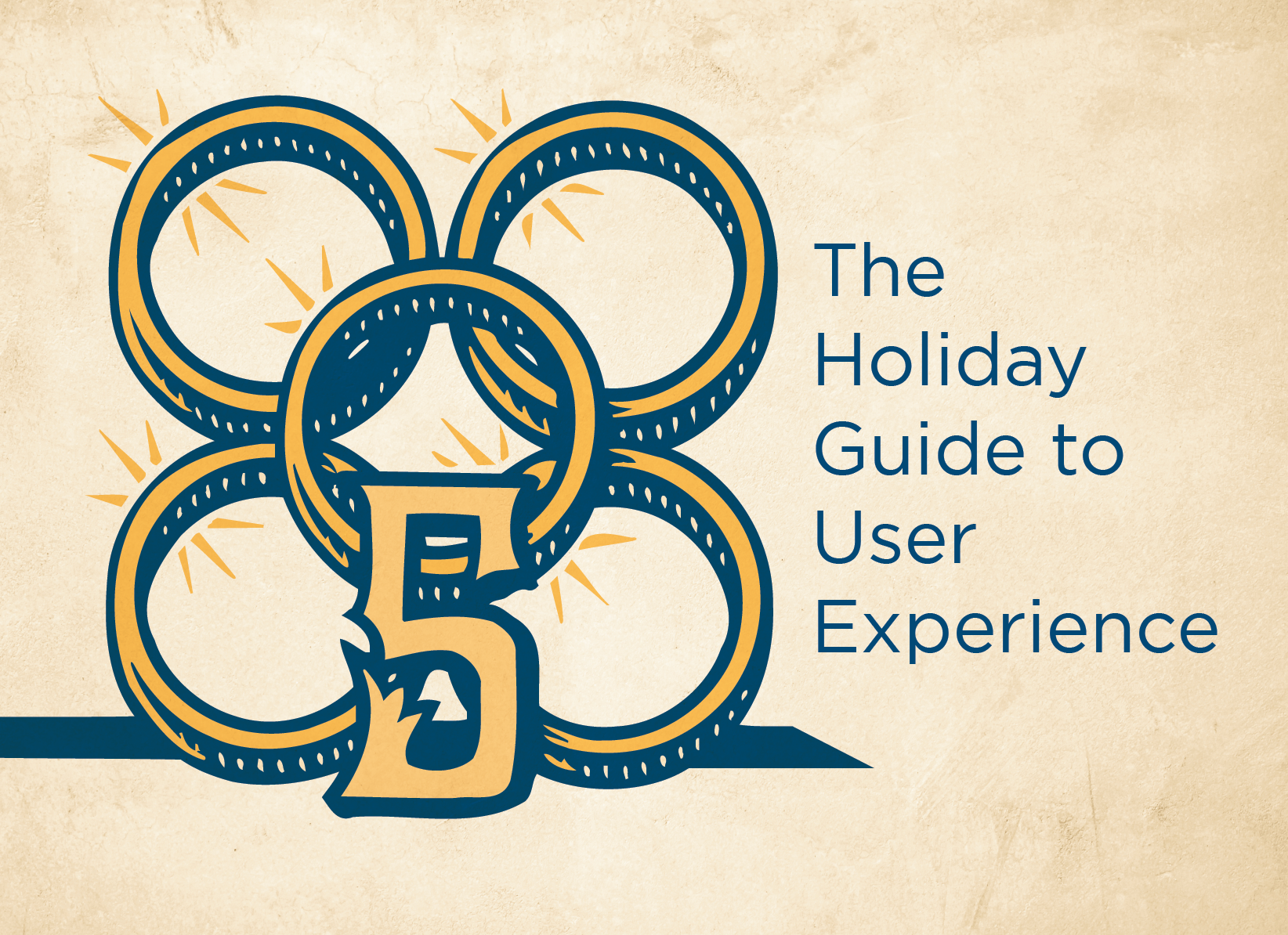Buttons and links are not only useful but necessary when creating digital experiences. Without buttons and links, the user becomes trapped with nowhere to go, nothing to do, and much worst than that, no place to convert. There are four key considerations when dealing with buttons and links, Specific, Sincere, Substantial, and Succinct. Today we will be discussing how to make your buttons succinct to improve user experience.
The Rule of 11
User experience is pretty simple. Designers and developers create an experience with the user in mind. We know that users don’t read sites word-for-word. Instead, they usually scan the page for information that interests them. Research shows users scan headlines, buttons, and links before engaging other elements on the pages. And while these areas need to be descriptive of what the user should expect from engaging the button or link, since the user is not looking at these areas with a critical eye, it’s the first 11 characters (about 2 words) that matter. The Rule of 11 simply involves limiting the length of your button and length description while front-loading the most useful information into the first 11 characters. If your users cannot decipher the gist of the button or link’s purpose in the first 11 characters, they will likely scan the right past.
With Great Power Comes Great Buttons
Power words are a great addition to any button or link. Power words trigger an emotional response from users and are heavily influential. “Free” is the ultimate power word, but here are some others to consider for your buttons and links:
- You
- New
- Save
- Easy
- Help
- Increase
- Yes
- Instant
- Guaranteed
You’ve Got Time
Another powerful strategy is the use of timing words. Like power words, timing words create a psychological response that entices action. Millennials gave this response a name in the early part of the 21st century. That name is “FOMO” (Fear of Missing Out). Consider timing words in your button and links:
- Now
- Today
- Get started
- Create
- Only for
- Don’t miss
- Secret
- Limited
- Immediate
Get Active!
A great way to entice action and limit the number of words used is to use an active voice when writing your button and link descriptions. Using an active voice, you can eliminate unnecessary articles and turn verb phrases into commands. The goal is to set an expectation with the user while helping direct their path through the digital experience. Commands are a great way to do this because they are clear, concise, and leave little room for confusion. The active voice is a more precise form of communication.
Like the TikTok Kids Say, “No Cap”
In addition to being brief, your button and link descriptions should also be easily read. Utilizing all caps for buttons can give the design a unique look and feel and certainly draws attention. Unfortunately, all caps are challenging for the user to quickly scan. Title case is another common approach to button and link labels. Capitalizing each word in a description interrupts eye flow and, while better for readability than all caps, does not typically flow as well as sentence case.

In Summary
Your buttons and links must be scannable and succinct. Using power words, timing words, and an active voice helps add brevity, assisting users to find what they need faster. While these tips were written about buttons and links, they are also useful for other microcopy elements like search prompts, headlines, error messages, CTA’s, and captions.
Happy Holidays and stay tuned as we countdown the 12 Days of UXMas!
Feel free to leave feedback, ask questions, or make additional suggestions in the comments.