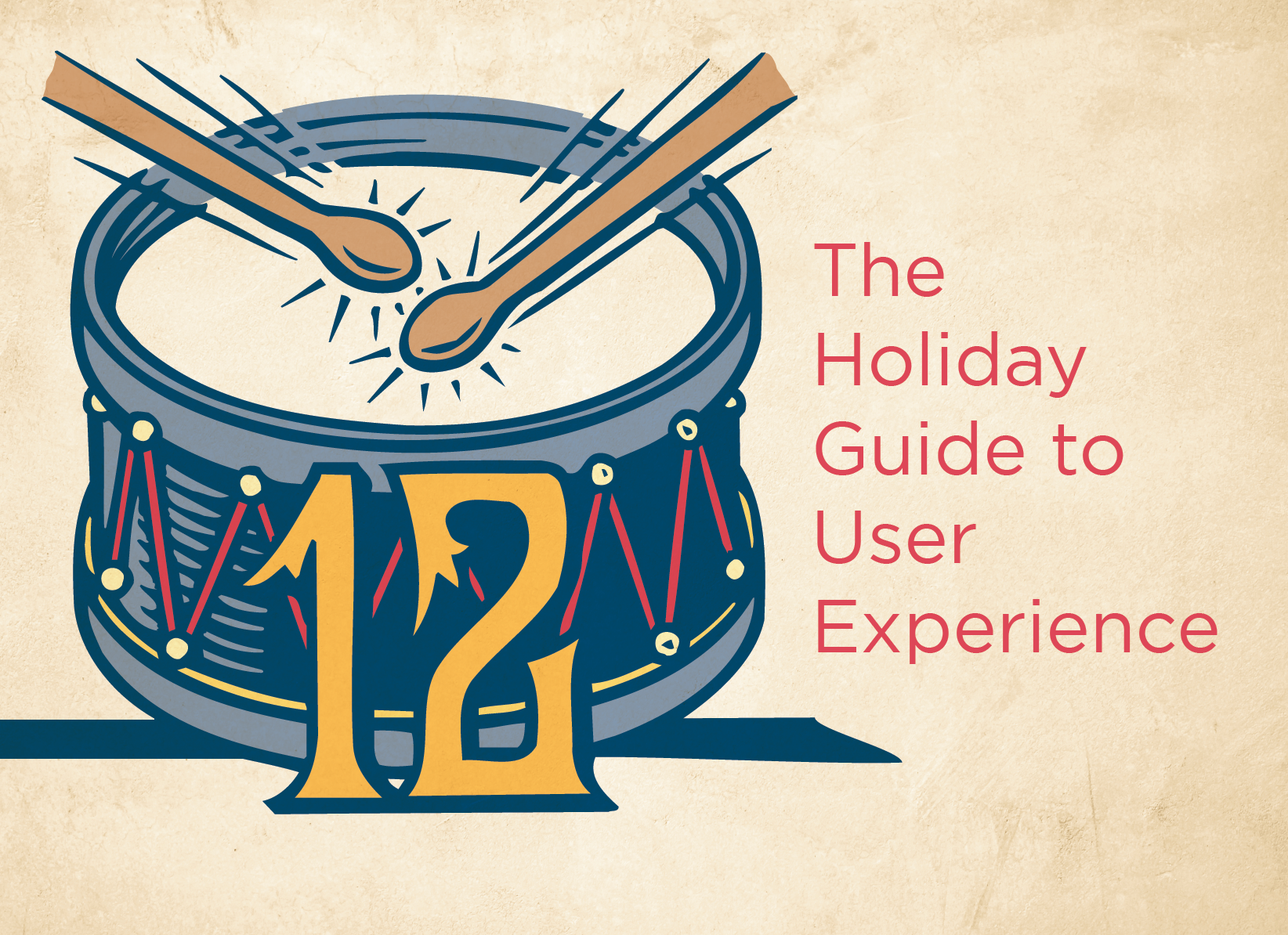My grandparents had a small plaque hanging in a bedroom of their home that featured a Native American prayer which read, “Grant that I may not criticize my neighbor until I have walked a mile in his moccasins.” The best user experiences are, first and foremost, empathetic to users’ needs, goals, and emotions. The best marketers and designers can put themselves in the shoes of users and build from their audience’s perspective. Great marketing and effective design are about so much more than a pretty picture; it’s about looking deeply into situations to strategize and develop solutions for problems and building trust. Consumers don’t want to be sold. They want an experience. Empathy must exist in every aspect of an organization, from marketing materials, to how the phone is answered, to the way the leaders lead. It all adds up to “brand,” and every brand’s goal should be empathy to its audiences and consumers.
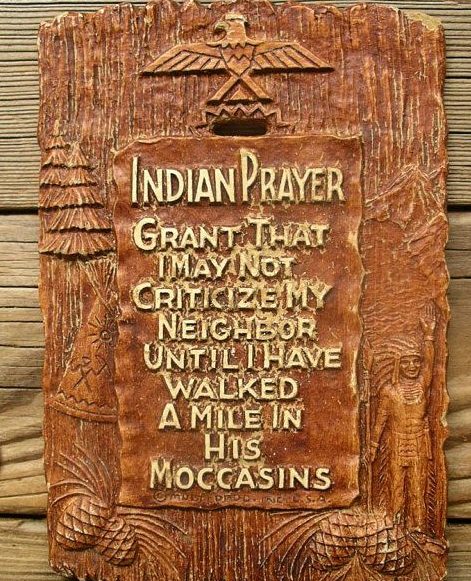
In this 12th and final Xmas post, I summarize all of my top 60 tips, tricks, and lessons learned in one easy-to-scan list.
UXMas List:
- Layout your page in a modern “F” shape or traditional “Z” shape to mimic users’ eye flow.
- Place critical elements like headlines, conversion points and calls-to-action at intersection points of the “F” and “Z” layout.
- Engage your users as part of the design process.
- Utilize 3rd party resources for user testing or engage users for feedback through social media.
- Be specific with your button and link descriptions. Avoid “Learn More” and “Click Here.”
- Don’t be overly repetitive with button and link descriptions.
- Strong buttons communicate what happens after the user clicks.
- Use keywords in your buttons and links for better searchability and page ranking.
- Adding context to buttons and Links improves a site’s accessibility.
- Buttons and Links should be substantial. They are often the first thing users look for on a page.
- Make sure buttons and links look like buttons and links.
- Make sure elements that do not function as buttons and links also do not look like buttons and links.
- Keep button and link styling consistent throughout your site.
- Find a happy medium when establishing your button size.
- Keep button and link descriptions succinct. Users will typically focus on the first 11 characters only.
- Use power, action, and timing words in your button and link descriptions to engage users.
- Use sentence case when possible for buttons and links to increase readability.
- Be sincere with button and link descriptions. Make sure your buttons do what they suggest they will do.
- It should be apparent to a user when they are navigating toward paid or gated content.
- Practice exceptional quality control with your buttons and links to ensure none are misdirected or broken.
- Embrace brevity with copy.
- Use pictures, illustrations, infographics, graphs, and video rather than text when possible.
- Utilize white space to give your user’s eyes a break.
- Keep essential information easy to find. Eliminate unimportant information.
- Visually group small amounts of related content.
- Separate copy blocks by surrounding them with a border or using a different background.
- Include the most critical points in the first two paragraphs on the page.
- Use headings and subheadings. Ensure they look more important and are more visible than body copy so users may distinguish them quickly.
- Start headings and subheadings with the words carrying the most information. If users see only the first two words, they should still get the following section’s gist.
- Bold important words and phrases.
- Use bullets and numbers to call out items in a list or process.
- Make sure your lists are parallel in structure, grammar, length.
- Provide users with a search feature to quickly find the information they need anywhere on your site.
- Be consistent with brand and styling to keep your users comfortable.
- Keep positioning, font type, font sizes, spacing, illustration style, and photography style consistent throughout your experience.
- Establish a brand voice and tone and carry it through your website and marketing materials.
- Select a font that is easy to read.
- Select a font size that works across multiple screen sizes. Body copy should be no smaller than 16px.
- Add appropriate vertical spacing with leading and paragraph spacing.
- Choose a font with a larger x-height when it is intended to be viewed on smaller screens.
- Keep your copy engaging through storytelling.
- Avoid buzz-words and sales-driven copy.
- Write your copy at an 8th-grade reading level.
- Keep your most important content at the top of the page.
- Communicate the intended user flow to the audience.
- Users will scroll if it is clear more information is available by doing so.
- Keep page length within 1-5 scrolls.
- Fight banner blindness by avoiding banner-shaped design elements.
- Most sites should have a search feature.
- Place the navigation menu on the top of your page.
- Use sticky navigation if possible.
- Keep navigation present but subtle.
- Use breadcrumbs so users can quickly go back to where they have been.
- Keep your web hierarchy simple with no more than 3-4 levels.
- Keep dropdown menus vertical since horizontal scrolling is more complicated.
- Be precise with your navigation descriptions.
- Utilize a hamburger menu for smaller screens.
- Keep the most commonly used navigation element outside the hamburger menu.
- Keep logins, carts, search, and contact navigation on the top navigational tier.
- Practice empathy in every aspect of your brand.
In Conclusion
I have a marketing friend who recently introduced me to an idiom that applies to the topic of empathy in marketing, “people don’t care what you know until they know that you care.” Consumers and users are the keys to a brand’s success or failure. It doesn’t stop at consumer’s investment in your service or product. Consumers have more ability than ever to communicate their satisfaction or dissatisfaction. Consumer reviews and word-of-mouth referrals remain a crucial part of business development. I encourage all marketers to review your collateral, websites, apps, scripts, and sales materials and ask, “are we as a brand practicing and communicating empathy?”
Happy New Year and thank you for following the 12 Days of UXMas!
Feel free to leave feedback, ask questions, or make additional suggestions in the comments.